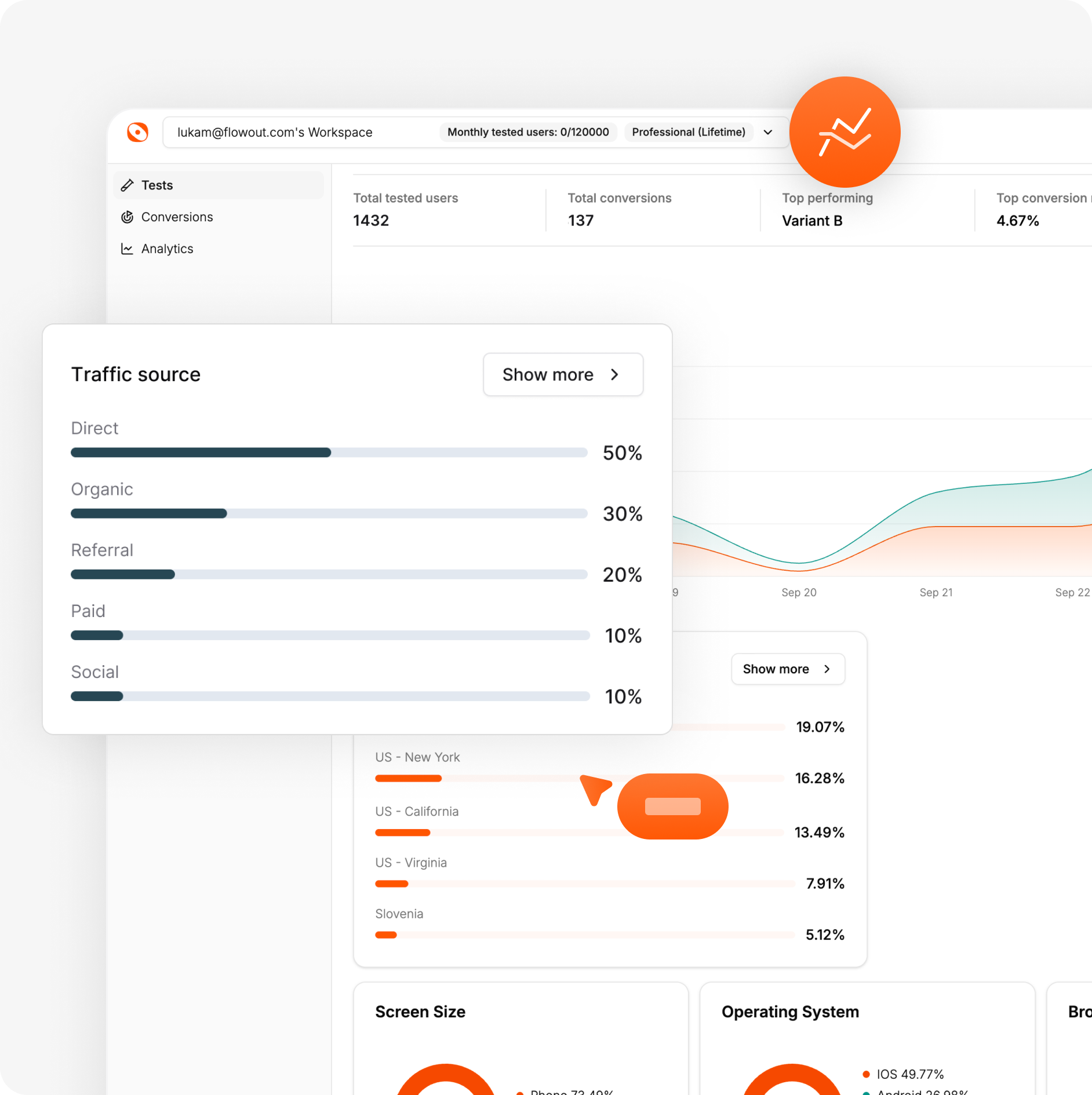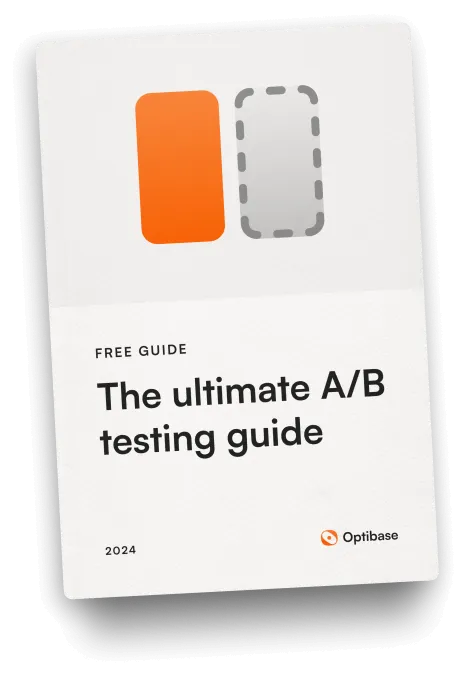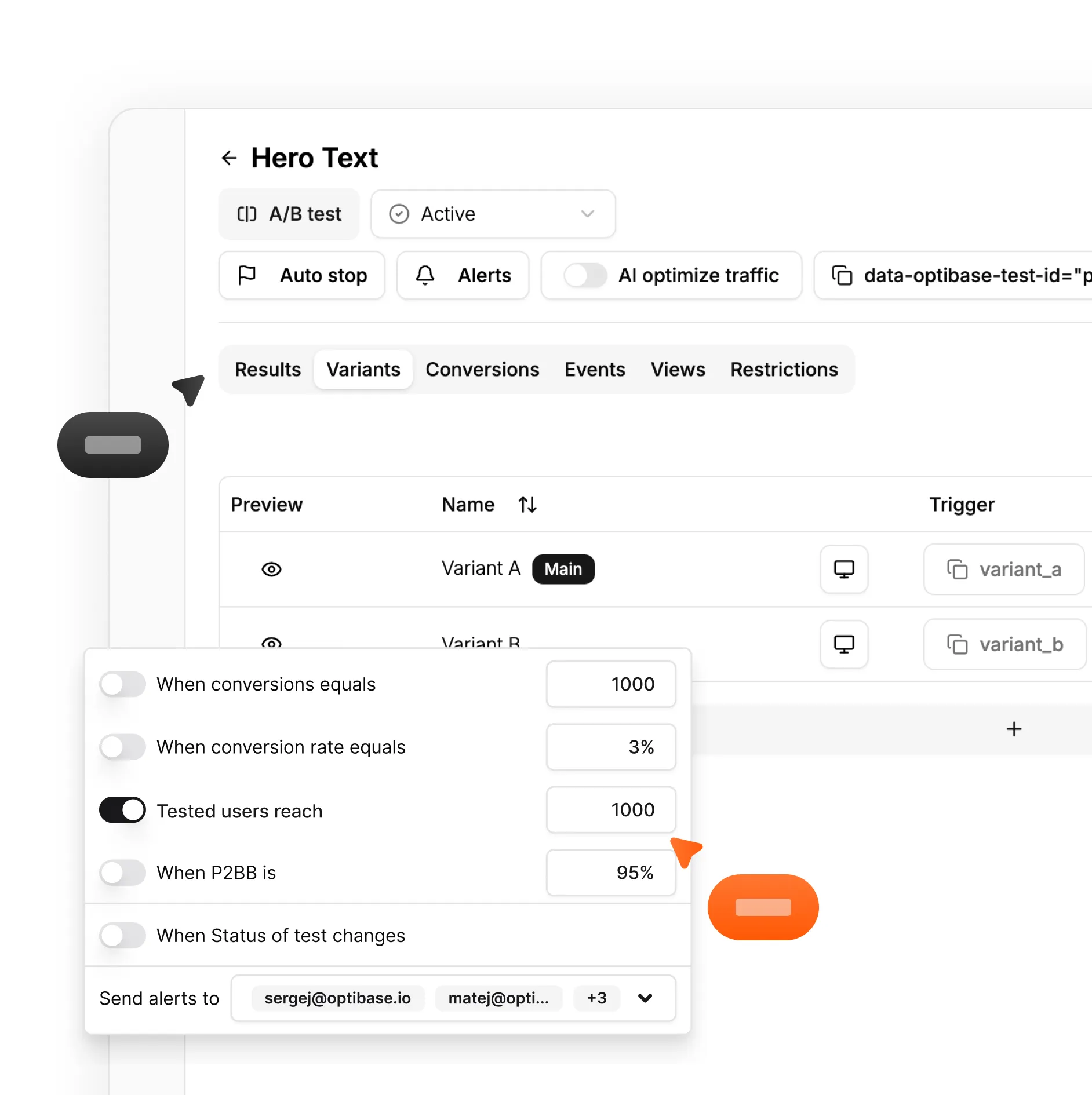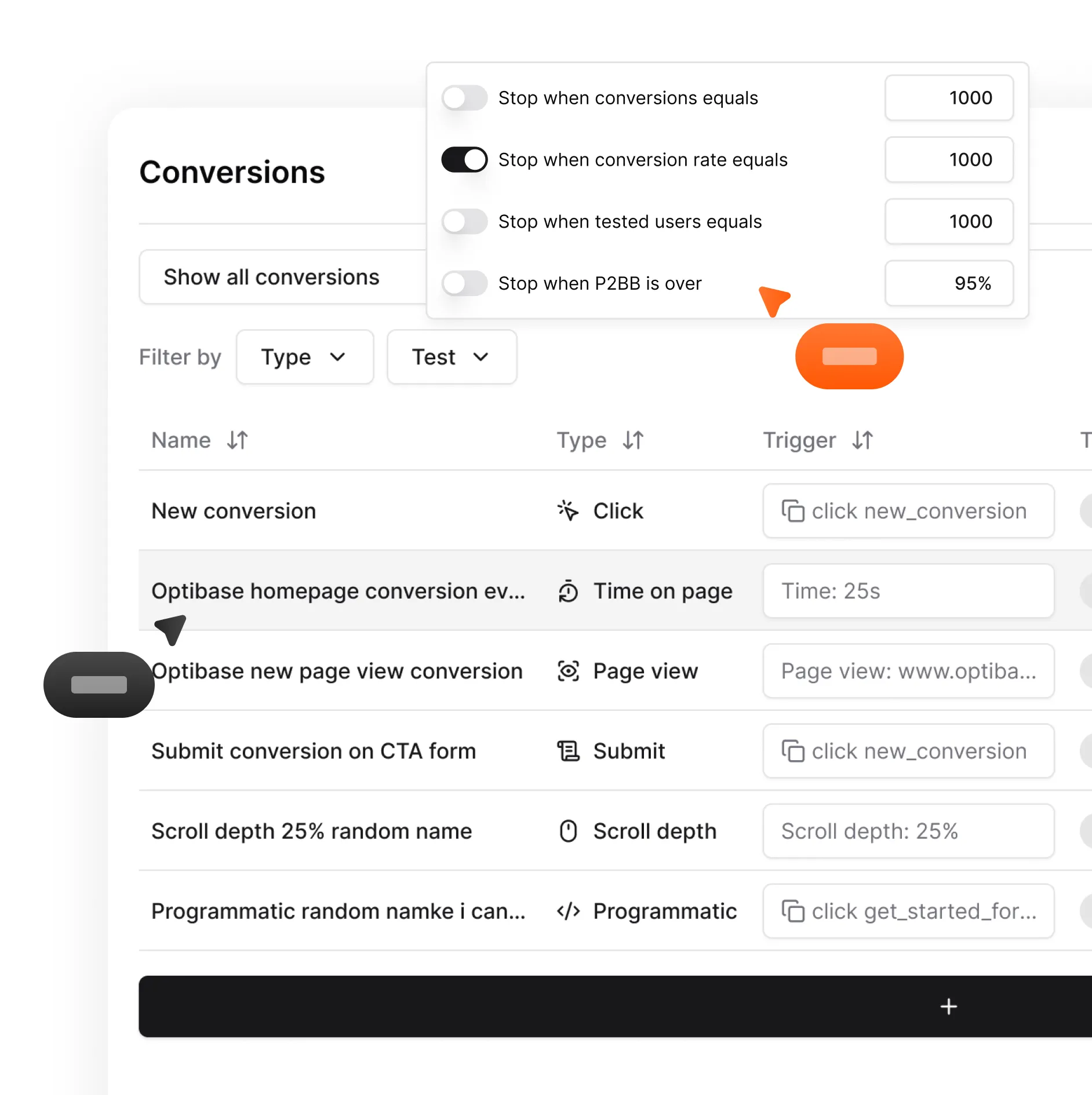Integration with Webflow
The web app integrates seamlessly with Webflow, providing a user-friendly interface for monitoring the performance of your A/B tests. With easy access to test results and detailed analytics, you can make informed decisions to improve conversion rates.

Tracking and analytics
Customizable tracking capabilities and detailed analytics bring you valuable insights into your A/B tests. Track key metrics like conversion rates, click-through rates, scroll depth, time on page and visualize data to see where you need to improve and optimize.

Data management
Export all testing data in CSV format for additional analysis and reporting. The Optibase web app offers efficient data management features, allowing you to export A/B test results and share insights with team members or investors.

Audience segmentation
Segment your audience based on different criteria, including geolocation, device type, operating system and browser. Our dashboard provides audience segmentation capabilities, enabling you to address specific user groups and tailor your A/B tests for maximum effect.

Conversion rate optimization
By leveraging all the capabilities of this application, you can continuously optimize your conversion rates over time. Track the performance of your tests, analyze results and implement changes to enhance user experience and drive more conversions for your business.

Start testing for free today
From copy to design to entire pages, optimize every aspect of your Webflow website with seamless A/B and split testing.
Get started for free
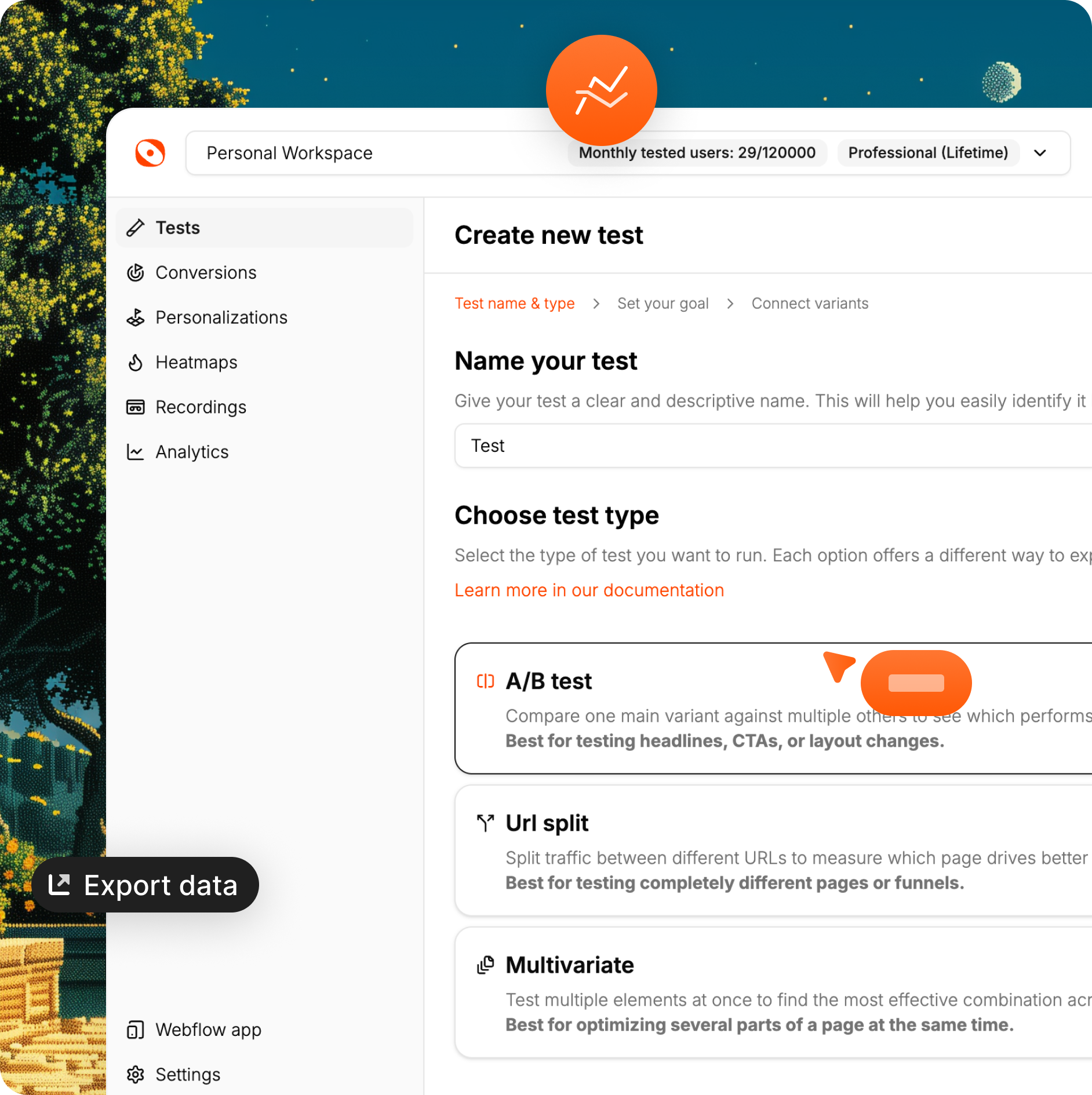


.svg)


.svg)




.svg)
.svg)